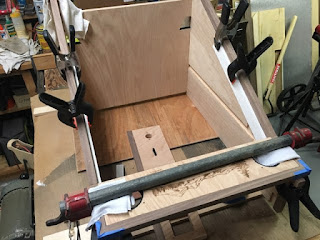One of the things I did when dry fitting the cabinet, so I could add the trim, was to attach a piece of wood across the back to keep the cabinet upright and square. I did not want it racking to one side or the other. For the permanent assembly I took extra precautions by adding an addition, larger, board across the back. After I marked and drilled some holes in the boards I then carefully held the cabinet side panels in place and secured the boards.
I then flipped the unit on its back, inserted the play field board, and snugged a bar clamp to help keep it together. Focus then went to the two front boards - the marquee and the coin slot boards. Before I attached either I needed to make sure they were precisely where I wanted them to be. Had I not done that and attached one there was a good chance that the other would not align correctly.
To do this I clamped some smaller pieces of wood to the side boards. The two panels would then rest on these pieces of wood. These smaller pieces of wood could then be adjusted and repositioned until I had everything exactly where I wanted them to be.
When I was happy with the positioning I simply lifted up a board, added glue, carefully placed back in place, and nailed. Here it is with the small wood pieces removed.
At this time I also glued a piece of white pine across the cabinet's front-bottom (can be seen in the three previous pictures). This is just part of the framing structure and will not be seen in the completed cabinet.
Once the structure's glue had set, I removed all the clamps, the temporary rack-prevention back boards, and set it up. I also slid in the vertical coin drop board along with the two smaller side boards that sit on the play field all to give a better feel for how it was going as is shown in the following pictures.
I had already added some wood filler and, possibly noticed, is the black paint on the marquee and coin slot boards. More with the marquee, when the speaker grills were attached it was possible to see the wood through the grills tiny holes. Not wanting this, I applied a thick coat of black acrylic paint.